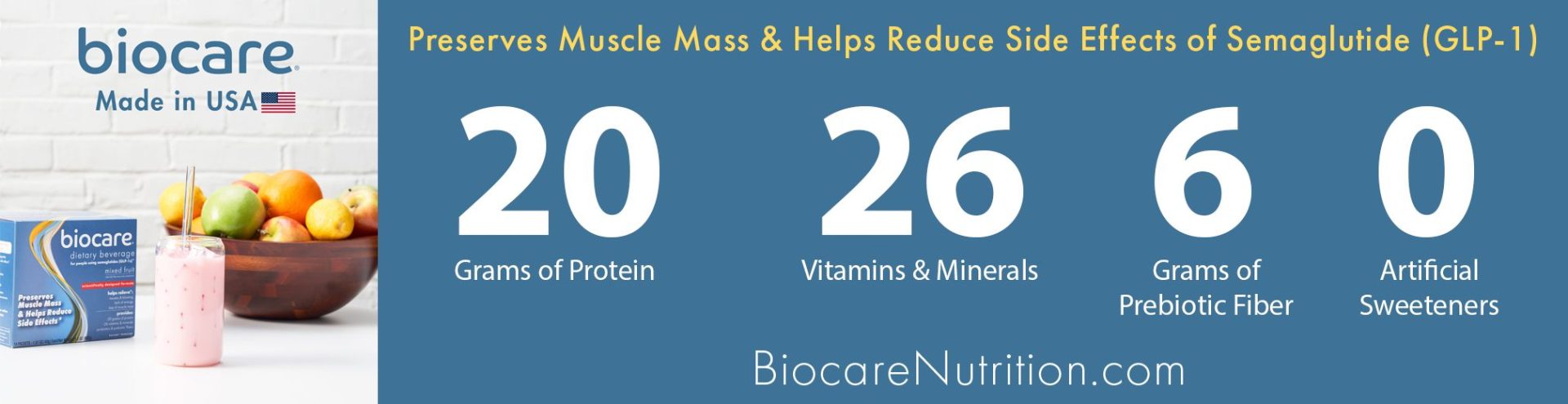As a person with diabetes with a vested interest in technology, I know how cumbersome it can be to carry around multiple devices, including a cell phone, a tablet, a laptop computer, and in the case of a person with diabetes, an insulin pump along with supplies, extra insulin, and the ubiquitous glucose meter with lancets, testing strips, and extra batteries. This can be a hassle and inconvenience, and for those fashion-conscious among us, a real drag. How would it be if you could reduce the bulky contents of your backpack, briefcase or coat pockets by combining some of them into one device?
Enter DARIO.
Batteries Not Required
Dario is a small plastic device (104 x 211 x 11 mm (4.1 x 8.3 x. 4 in) that weighs only 40 grams and contains a lancing mechanism, storage for 25 testing strips, and a small piece the size of your thumbnail that, when connected to the headphone jack on your iPhone, iPod Touch, iPad or certain Android phones becomes your glucose meter. (Note: that the list of supported phones and tablets is being updated on a regular basis, and can be found here. Dario is like a Swiss Army knife, containing all components within “compartments.” When inserted in your phone’s 3.5mm headphone jack, the reader acts as your glucose meter that will read your strip (requiring an unusually small amount of blood and taking only six seconds to process), upload the result directly into the (free) Dario app, and store your data safely in the cloud, giving you access to your data from anywhere.
Previously approved for use in Israel, Australia, the United Kingdom, the Netherlands, New Zealand and the South Pacific, LabStyle Innovations, the parent company of the Dario meter, announced on May 14, 2015 that Dario is coming to North America, as it has received approval from Health Canada for immediate availability. In addition, a submission for FDA approval in the United States has been filed based on the successful results of a clinical study in the U.S. The cost of the device will vary by country, and you will be responsible for the cost of your lancets (while any lancets can be used, you can also purchase them from LabStyle), and a proprietary cartridge of 25 testing strips that fits snugly and easily into the Dario device. Certain countries with single-payer medical coverage (such as the UK and Canada) provide these supplies free-of-charge for people with type 1 diabetes, however if you have type 2 diabetes and wanting to make use of this handy product, don’t let that stop you. It is expected that the supplies will be available through your local pharmacy and eventually through LabStyle’s newly opened online eShop.
The Device and How It Works
The first step to using Dario (after making sure you have the app installed on your phone or tablet) is to open the orange and white covers on either end of the device. On the white end, snap open the cartridge top and remove a testing strip, then press the strip cartridge cover closed and replace the white cap. Each cartridge contains 25 testing strips.
Open the orange cover, and with a lancet in hand, push it down into the lancing mechanism, carefully twist off the lancet cover and replace the cap.
The key to Dario is the strip reader that is concealed behind a black button on the side of the device. To access the reader, locate the orange button with a small arrow on it on the side of Dario and push it towards the white cap. The reader door pops open. Remove the reader and, with the Dario app open on your smartphone or tablet, insert the reader in the headphone (3.5mm) jack and insert the testing strip. The Dario app recognizes the insertion of the meter. The app now indicates that it’s waiting for you to do your blood test.
Pull down on the large black button (with down arrows on it) on the side of the lancing device to cock the lancet, then push down on the orange button just above to get a blood sample, put it up to the testing strip and wait six seconds for the results to appear. (Note: the lancing depth is adjustable, just as on any other lancing device.)
Once the reading is displayed, you can enter using on-screen ‘sliders’ details relating to that reading.
The Dario App and Web Portal
True, there are many smartphone apps for managing your diabetes. However, the Dario app, aside from having an exquisite interface, has unique features that make it stand out to merit your consideration. The Dario app gives you:
- Immediate results of your blood glucose readings, trends, graphs, analyses.
- Automatic synchronization with your account on Dario’s website.
- Based on your insulin: carb (I:C) ratios, a calculator for the amount of insulin for your bolus based on the values you have entered.
- Real-time, easily accessible info for you to examine, analyze, and share.
- Discover where your patterns change in order to make adjustments to your regimen (based on in or out of range readings).
- Estimation of your A1c (I noticed you have to have at least 25 readings before this will be generated).
- Alerts and reminders to help you make sure you are following your course of treatment as prescribed. The app allows a third-party to be notified when there is a need for some action to be taken, particularly important when you are having a hypoglycemic episode.
- Add and track your carbs and insulin, with a localized food menu. I particularly liked a feature specific to the Dario app that I haven’t seen in others–food menus and nutritional information is location-specific. If, for example, you eat a piece of bread in Canada and then travel to another country, the new values are automatically adjusted for that area of the world, where perhaps ingredients are different.
- The ability to quickly view and share your results with your healthcare team for discussion about potential changes in your treatment, and also for encouragement on how well you are doing with your diabetes management–the ultimate goal. The capabilities in this regard were truly impressive, and in this writer’s experience, make the software a standout from all others that currently exist. You can share a single reading via text or email, send a range of data from a specified period via a PDF, plot a chart on your device that is simple to read and understand, and more.
- Unlimited reading storage; whereas many meters only save data for a certain period of time.
- Don’t have your phone with you? No problem, you can manually enter all data directly into the app or on the web, and perform all other functions (emailing/printing reports, etc.)
A whitepaper on the accuracy of the Dario meter is available on the company’s website. As stated, “the Dario BGMS meets the acceptance criteria of ISO 15197:2013,” which are a set of standards that all blood glucose meters must meet in order to ensure accuracy and reliability. In May 2016, all meters must meet this standard, but Dario is already there. An excellent discussion on the ISO standard can be found here.
To learn more, be sure to check out the brief but informative videos on the YouTube My Dario channel. Dario has an active online community on Facebook where users of the device and software share information and provide feedback directly to the company. Brenda Zeitlin, marketing director, Dario (an Israel-based company) said that much of what currently exists in the product comes from user feedback.
Dario is an innovative, useful device that I recommend without reservation. My hope for a new version might integrate the meter portion into the device itself, since I can see someone potentially losing that piece, making the device unusable. Your pocketbook, backpack, and the environment will benefit as well.